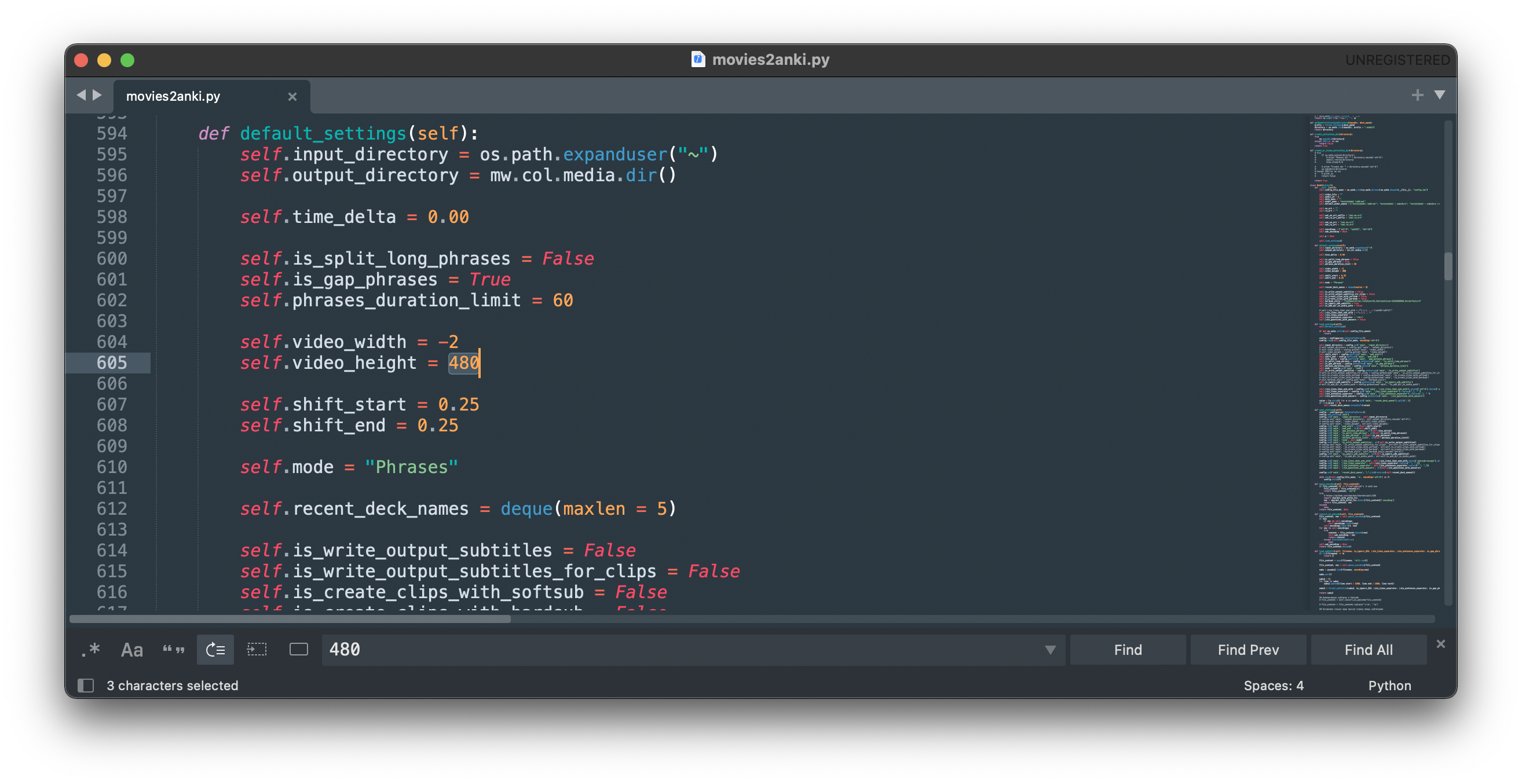Setup
movies2anki
Go to its source code in Anki and replace the image height's from 360 to 480.
On Mac, click on Desktop and it should show Finder as the default app. Click Go and then Go to Folder.
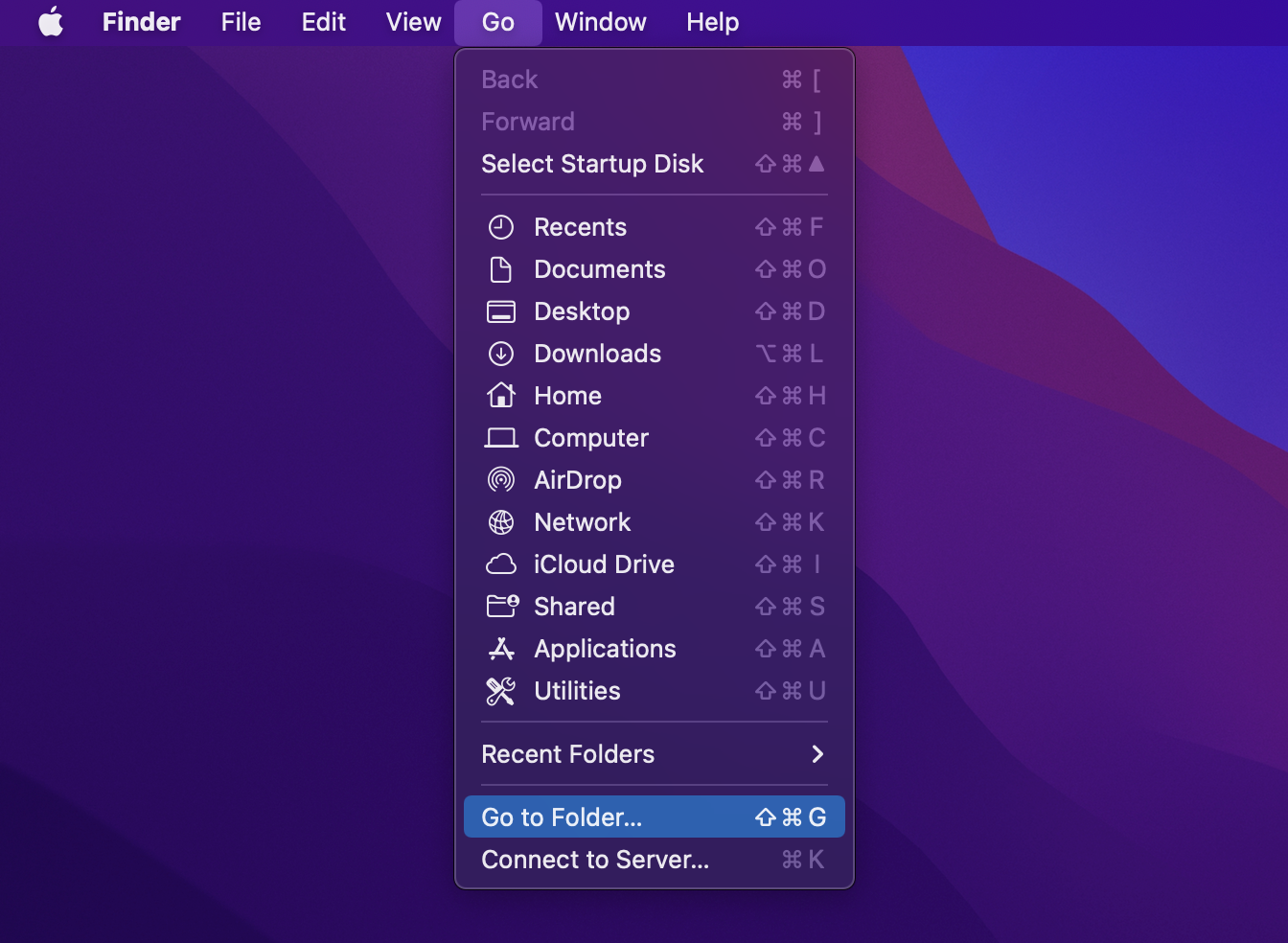
Enter ~/Library/Application Support.
Select Anki2, or if there isn't, Anki.
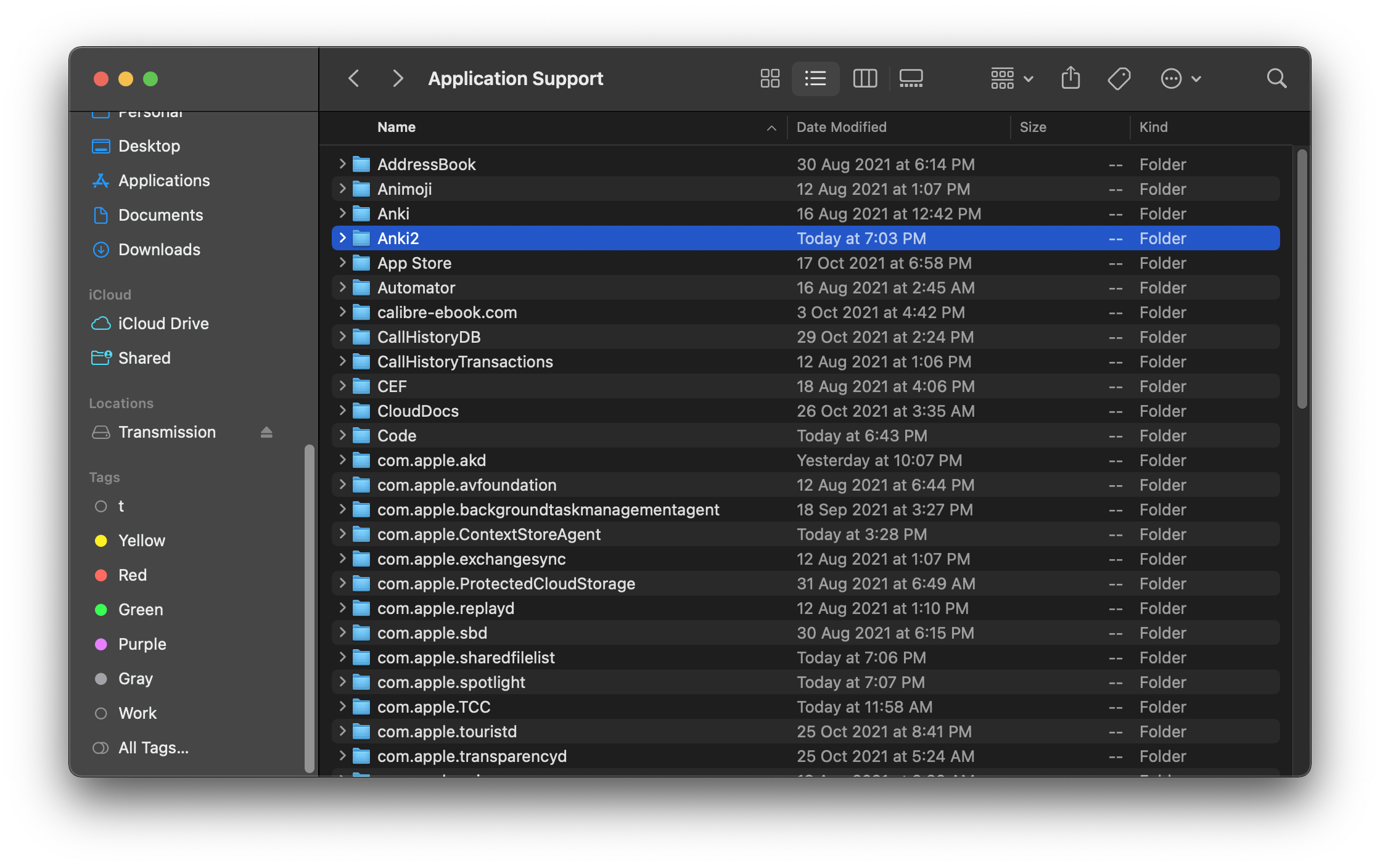
Select the folder with the name containg the keyword addons, such as addons21.
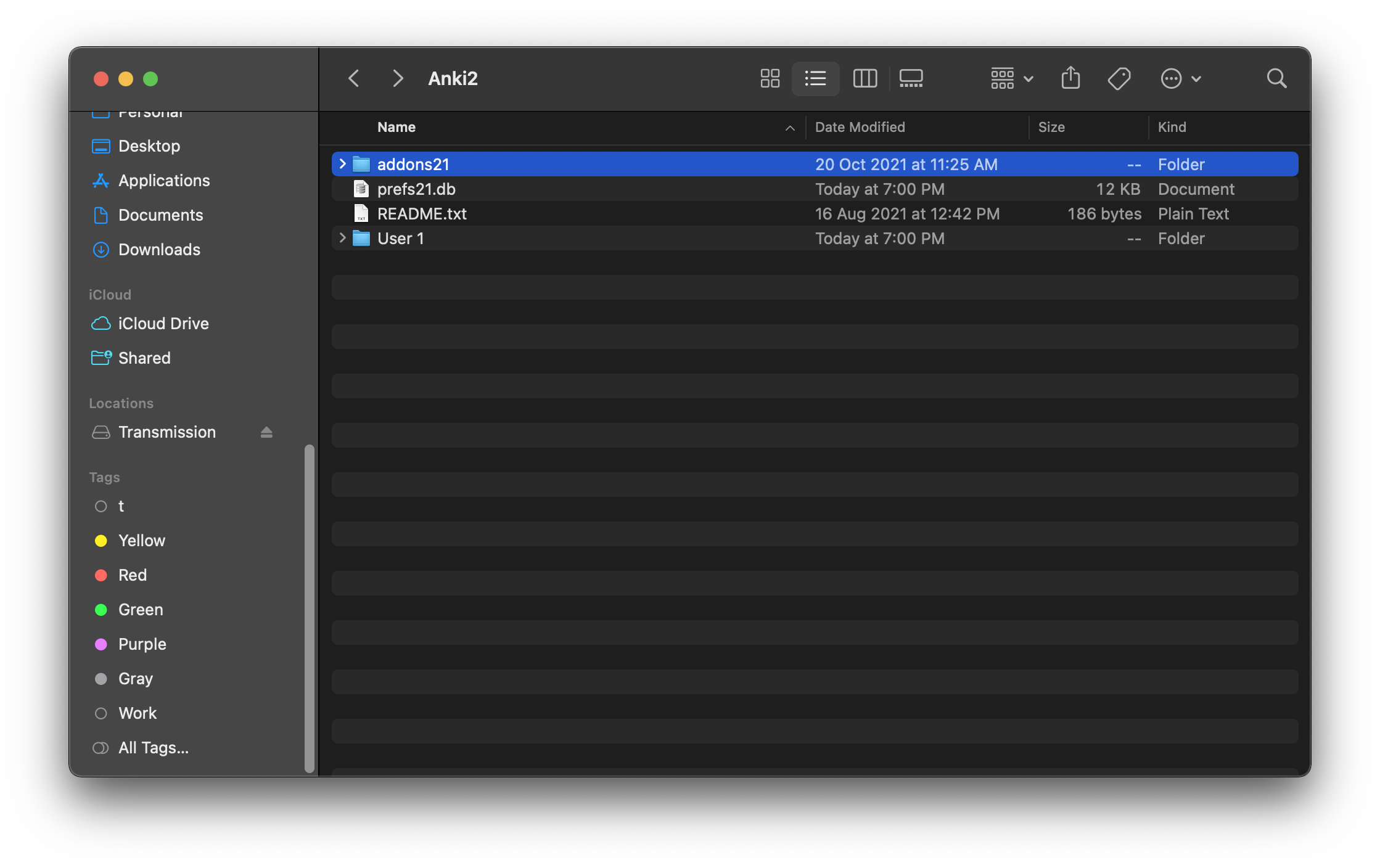
Find the folder containing the addon for movies2anki. This folder should contain the file movies2anki.py
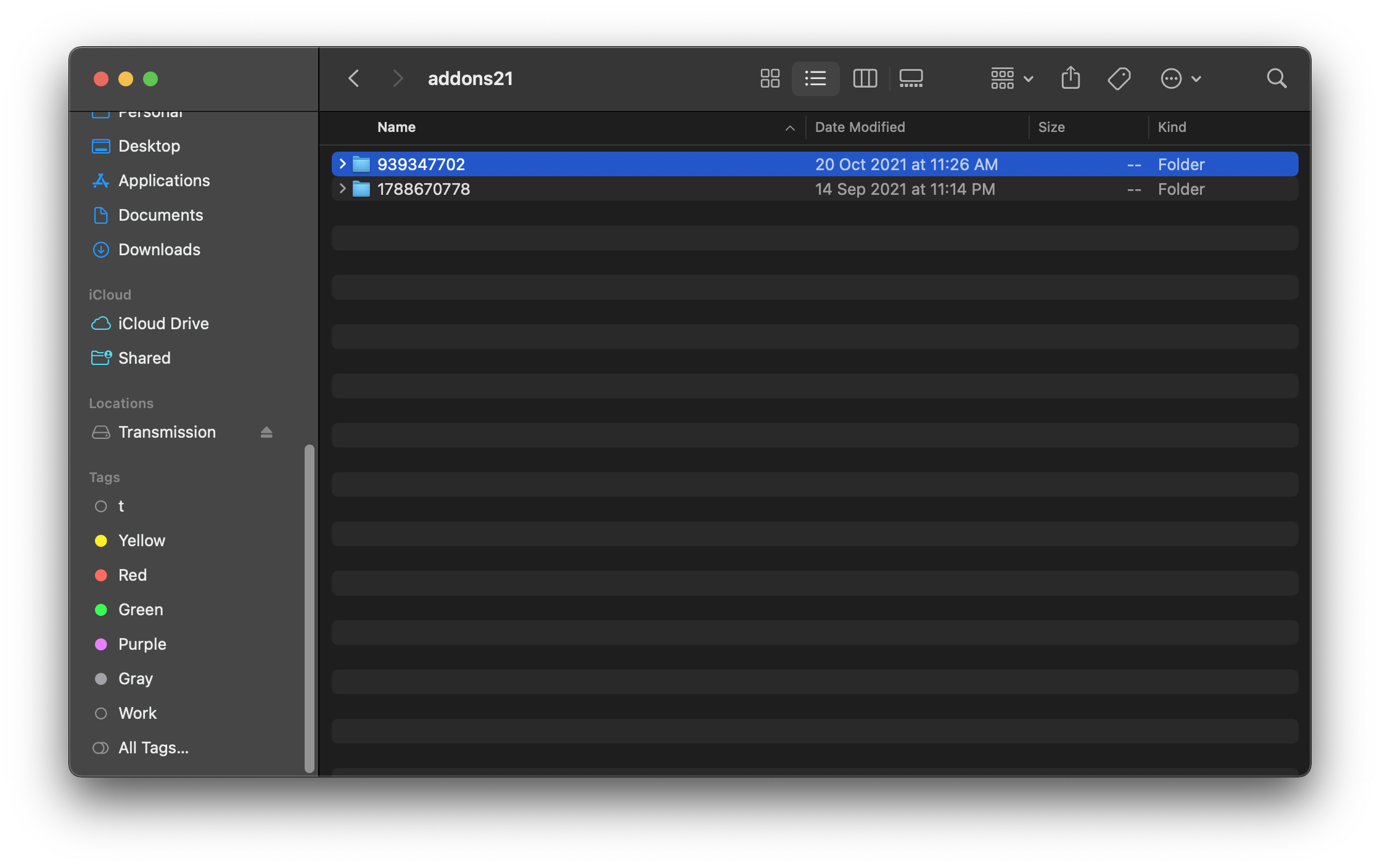
Open movies2anki.py with your text editor and search or the keyword 360. you should be able to find the line where it assigns the value to video_height.
Replace it with 480 or higher.